Mandatory Active Shooter Training
Attention Faculty, Staff, & Administrators:
1.) Complete the online training, 2.) print your certificate (instructions below) and 3.) forward to your supervisor/manager. Refer to all of the details below. Students (graduate instructors & graduate assistants) may view the webinar, but their participation is not required.
Governor Bryant has issued Executive Order 1411 requiring all state employees complete the Active Shooter Situations: What Should You Do? webinar offered by the Mississippi State Personnel Board (MSPB). Active shooter incidents have unfortunately increased in recent years and months, so MSPB collaborated with the Mississippi Office of Homeland Security, the Mississippi Gaming Commission, MDOT Law Enforcement, and the Capitol Police to develop training for employees on how to prepare for and respond to an active shooter situation.
You must complete the 20 minute online training program, including the quiz, by Friday, May 18, 2018 or by an earlier deadline established in your department. The training is available on MSPB’s website at http://www.mspb.ms.gov/active-shooter-situations.aspx. You may be prompted to “Run Adobe Flash” and simply click on the icon.
Once you have completed the program, complete, print (instructions below), and forward this certificate to your supervisor/department head, as determined by the Department Head/Chair. Departments are responsible for forwarding the completed certificates for their team by Friday, May 18, 2018.
Final Classroom Sessions will be available for employees who do not have access to computers:
Tuesday, May 15th at 3:00PM at Bryant Hall, Room 209
Tuesday, May 15th at 3:30PM at Bryant Hall, Room 209
Sessions will start promptly and do not require registration.
TIPS
PRINTING – Print and provide to your supervisor/manager, not Human Resources as included on the Mississippi State Personnel Board program.
Internet Browser: Firefox
To print, using your mouse, right-click over the black screen:
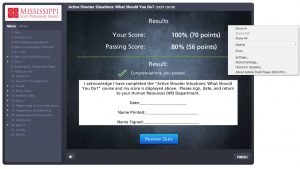
Internet Browser: Chrome
To print, press “Control” + “P”
Other Printing Options:
Additionally, you may use a snipping tool or screen print option, paste into a Word document, and print.
An optional survey is also available: https://www.surveymonkey.com/r/BSDP8GL
Additional programs and assessments are available through the University Police Department.